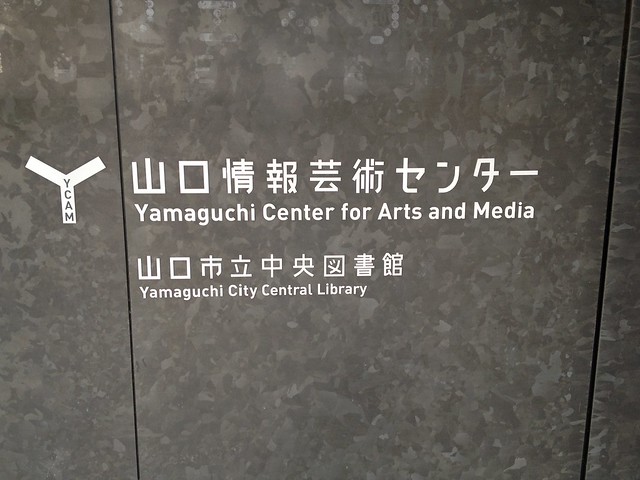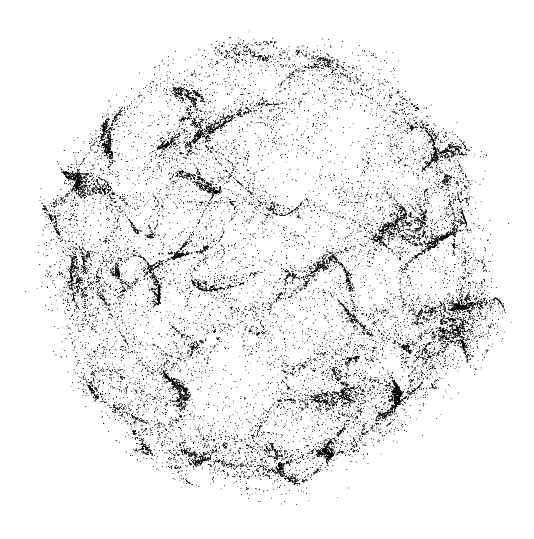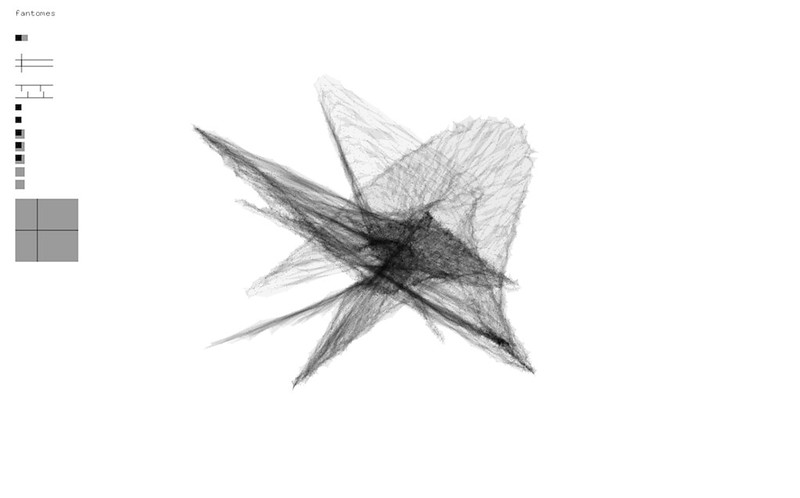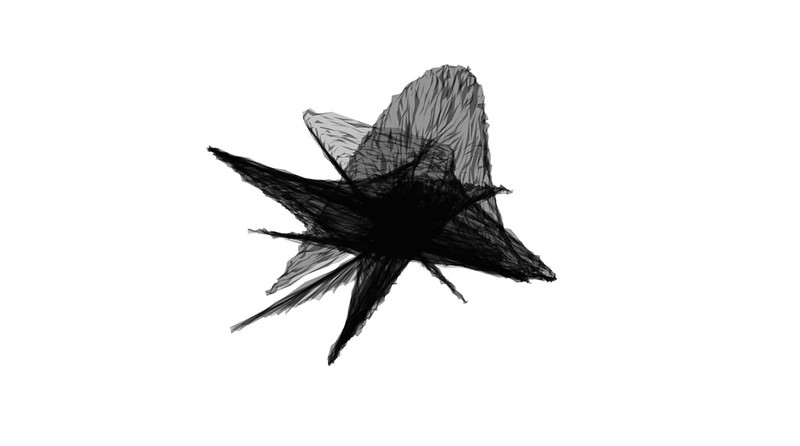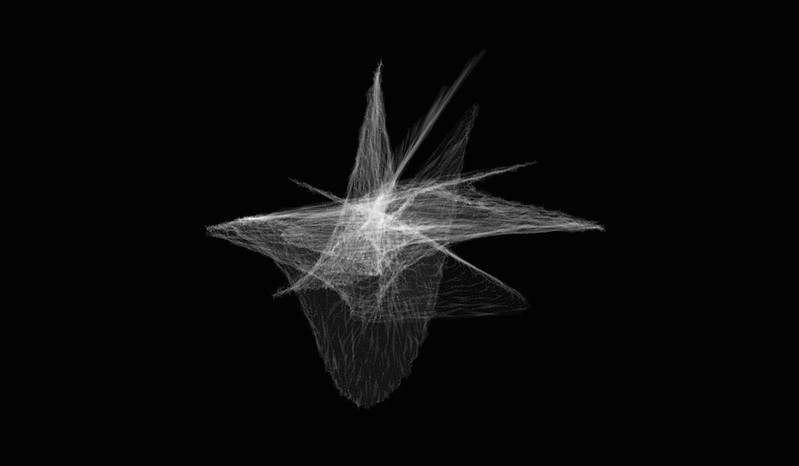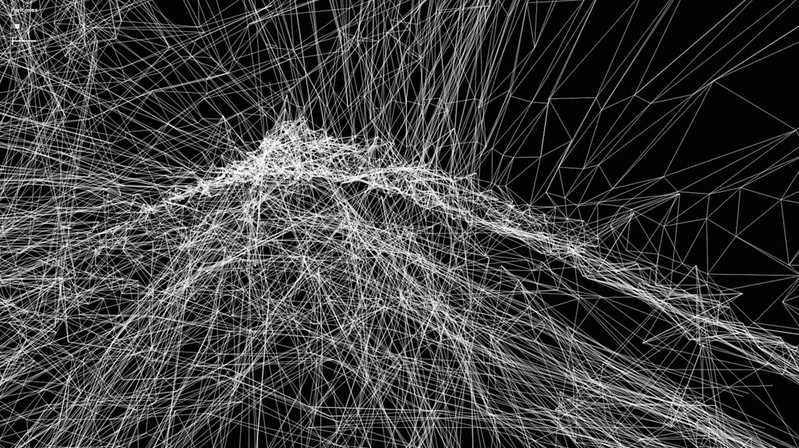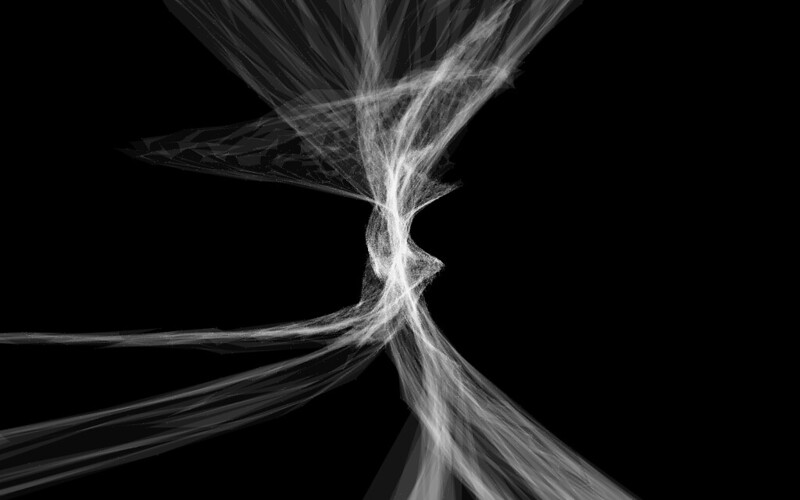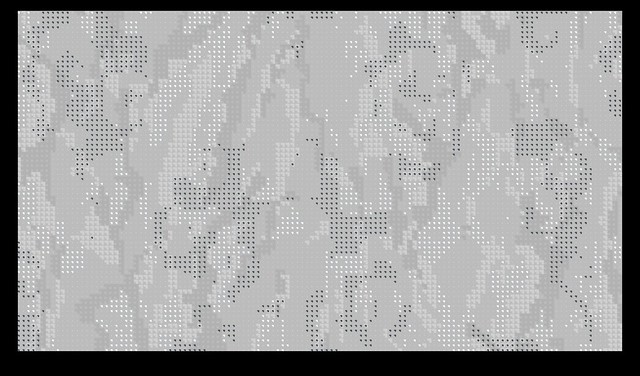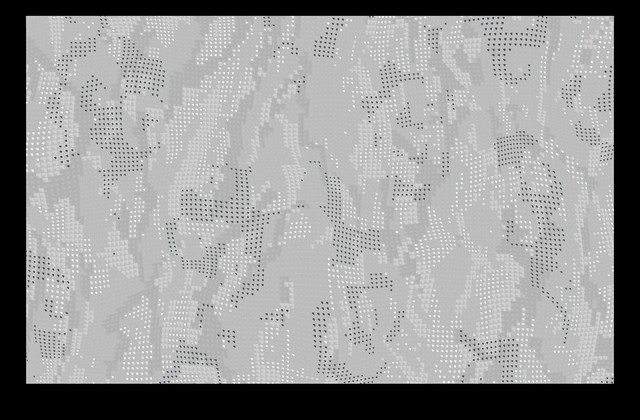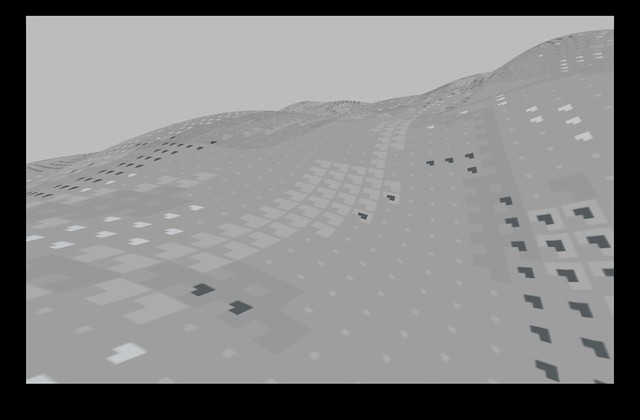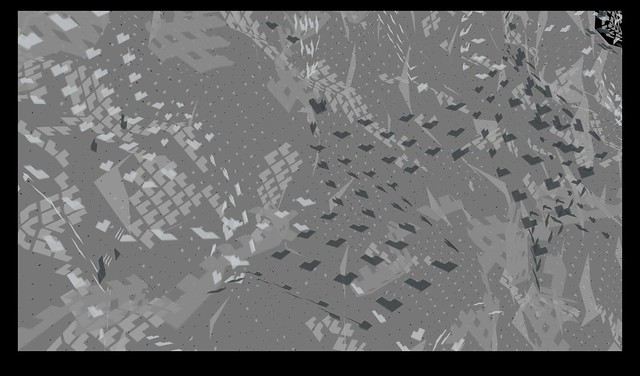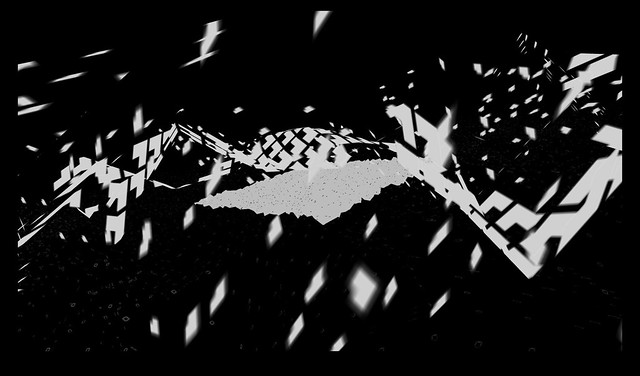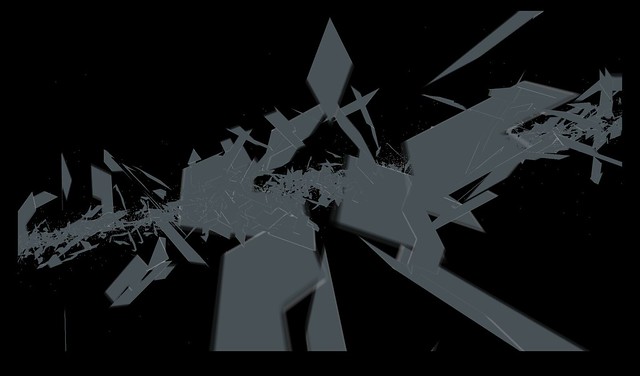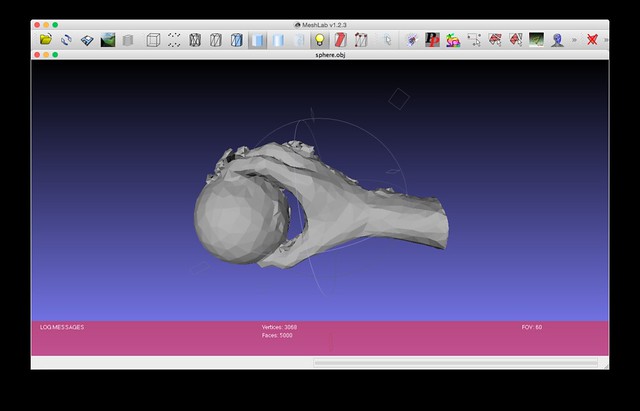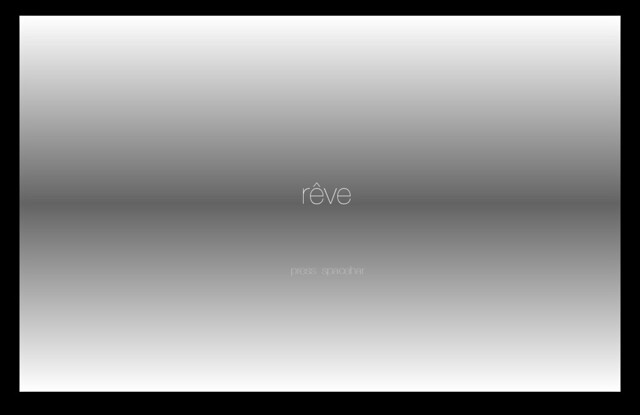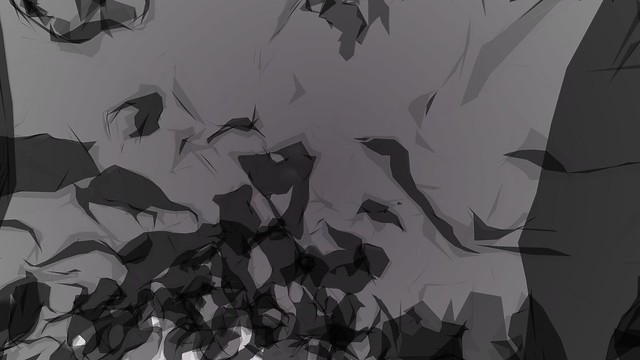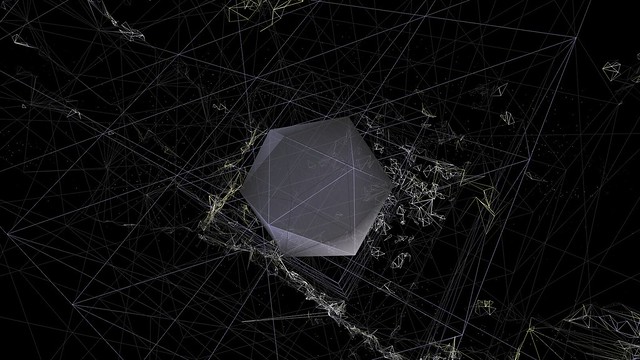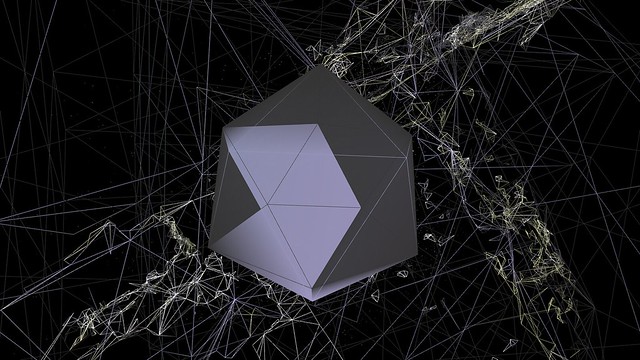if (switchSound == true) {
bip1.play();
ofBackground(255, 255, 255, soundColor);
if (autoCam == true) {
cam.setDistance(soundCamera);
}
}
if (randomModel == 0) {
bipPad.setPaused(false);
noisePad.setPaused(true);
breeze.setPaused(true);
ofPushMatrix();
ofRotate(ofGetElapsedTimef()*25.0, 0, 1, 0);
ringModelWireframe.setScale(10,10,10);
ringModelWireframe.draw(OF_MESH_WIREFRAME);
ofPopMatrix();
ofPushMatrix();
ofRotate(ofGetElapsedTimef()*25.0, 1, 0, 0);
ringModel1.setScale(2, 2, 2);;
ringModel1.draw(OF_MESH_WIREFRAME);
ofRotate(ofGetElapsedTimef()*-25.0, 1, 0, 0);
ringModel2.setScale(4,4,4);
ringModel2.draw(OF_MESH_WIREFRAME);
ofRotate(ofGetElapsedTimef()*25.0, 1, 0, 0);
ringModel3.setScale(6,6,6);
ringModel3.draw(OF_MESH_WIREFRAME);
ofRotate(ofGetElapsedTimef()*25.0, 0, 1, 0);
ringModel4.setScale(8,8,8);
ringModel4.draw(OF_MESH_WIREFRAME);
ofPopMatrix();
crystalModel.setScale(soundScaleModel*1.5, soundScaleModel*1.5, soundScaleModel*1.5);
crystalModel.draw(OF_MESH_FILL);
crystalModel.draw(OF_MESH_WIREFRAME);
} else if (randomModel == 1) {
bipPad.setPaused(true);
noisePad.setPaused(false);
breeze.setPaused(true);
ofPushMatrix();
ofRotate(ofGetElapsedTimef()*25.0, 1, 0, 0);
cubeModel.setScale(2, 2, 2);;
cubeModel.draw(OF_MESH_WIREFRAME);
ofRotate(ofGetElapsedTimef()*25.0, 0, 1, 0);
cubeModel.setScale(4,4,4);
cubeModel.draw(OF_MESH_WIREFRAME);
ofRotate(ofGetElapsedTimef()*25.0, 0, 0, 1);
cubeModel.setScale(6,6,6);
cubeModel.draw(OF_MESH_WIREFRAME);
ofRotate(ofGetElapsedTimef()*25.0, 1, 0, 1);
cubeModel.setScale(8,8,8);
cubeModel.draw(OF_MESH_WIREFRAME);
ofPopMatrix();
icosaedreModel.setScale(soundScaleModel*1.5, soundScaleModel*1.5, soundScaleModel*1.5);
icosaedreModel.draw(OF_MESH_FILL);
icosaedreModel.draw(OF_MESH_WIREFRAME);
}